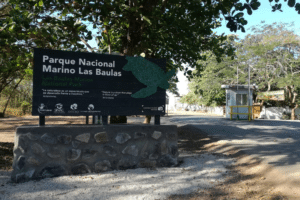[vc_row][vc_column][vc_column_text css=”.vc_custom_1521157468164{margin-bottom: 0px !important;}”]What you need to know about cell & Internet service while traveling Costa Rica
Since moving to Costa Rica over 20 years ago, blogging for a number of Costa Rica travel companies, hotels, and resorts, and hosting friends and family during their Costa Rica vacations, I’ve been asked “the big communication question” more times than I can count.
What do I do about cell phone service? Should I go with my providers roaming service? Should I buy a cell phone, and service, in Costa Rica? Will my phone even work there?? Because, you know, its locked….
Here are my best tips for traveling in Costa Rica with cell phone service, and all the goodies that come along with that, like Waze Navigation and, well Instagram- of course- to share all those amazing Costa Rica jungle photos you’re going to be taking.
Don’t roam and don’t go with the “international plan”
Never use your cell phone provider’s roaming package. Don’t even use their “International Plan”. Trust me when I say, “It will cost you a fortune” Or, at least, way more than you need to pay. Watch: I’m going to save you money with this post.
A friend of mine was recently visiting, and within 24 hours of landing, he’d already racked up a $700 phone bill just from push notifications on his phone! Before you land in Costa Rica, turn off roaming, and set your phone to Airplane mode, if you haven’t already.
Need to receive phone calls for business or family while traveling in Costa Rica? Don’t worry; I’ve got a solution for that. Look for it two tips down.
Use an unlocked phone with a local, Costa Rica data plan
Your unlocked GSM phone will work here so long as it works on 3G or 4G GSM networks. The difference between a factory unlocked phone and a locked Phone, is that a locked phone is tied to one specific carrier and therefore can’t be used with other wireless network providers. A factory unlocked phone and unlocked phone (because you’ve completed your contract or done a “jailbreak” on it) can both be used with a SIM card on any network; even one in Costa Rica.
Now, I know you love your phone (IOS and Android owners seem equally as enthusiastic about theirs), but if you don’t want to jailbreak it, and can’t get out of the contract you’re in, you can pick up an inexpensive, factory-unlocked smart phone on Amazon for as little as $60. This inexpensive fix will serve you perfectly for your vacation in Costa Rica. And, at the end of the day, it will be a heck of a lot cheaper than your service provider’s roaming charges or International plan.
Here’s a little-known secret. If you have a Verizon iPhone, its already unlocked and “world-phone” ready. I discovered this about 7 years ago by accident. So, when I travel to the States, I put in my Verizon SIM card and use my U.S phone number; when I return to Costa Rica, I simply switch it out for my local Costa Rica SIM card.
You will find a Kolbi Kiosk in the baggage claim at the airport. There, you can buy a local SIM card for about $1 and add as much data as you like. For about $20, you’ll have plenty of data for a month. Even if you’re traveling only a week, $21 is well worth it, don’t you think?
But, people need to reach me!
This is an easy, and inexpensive, fix. I have a toll-free number, which I purchased from Tollfreeforwarding.com. It costs me $20 a month (a limit I set) and my business contacts and family members can reach me anytime, toll free, from Canada or the United States. I simply set it up to forward calls to my local Costa Rica cell phone. There are no set up fees and you can cancel the service anytime (like when you get home from Costa Rica).
The website is easy to use and your account, forwarding and voicemail needs are easy to configure.
·Set up your Toll Free Forwarding account before you leave the States.
·Set up your U.S. cell line to forward your calls to your toll-free number.
·Set your text messaging service to send an auto-text stating that you’re traveling.
·Set up your toll-free number to go to voicemail if you don’t answer within 5 (or so) rings.
·Get your local SIM card, with its local phone number, when you arrive in Costa Rica.
·Get online via the Airport hotspot (by the way, hotspots are everywhere, and free, in Costa Rica), and set your toll-free number up to forward to your new Costa Rican phone number.
·Give your toll-free number to friends, family, and office associates, and let the rest take care of themselves with your handy set up.
·Voila; sit back, relax, and enjoy your Costa Rica vacation without worrying about missed calls.
Did I mention there are free hotspots everywhere?
I did! My final tip is this. If you don’t really need to make local calls or navigate with Waze, you can still use your smart phone to jump on Facebook, check out local attractions, Skype with friends and family back home, or download a new eBook for those lazy days on the beach. It’s a rare thing to find a restaurant, hotel, or coffee shop in Costa Rica that does not offer a free Wi-Fi hotspot for their guests. Just ask and they’ll usually give you access, no questions asked, and no fees charged!
Travel happy and stay in touch; keep your roaming off and your Wi-Fi on, and you’ll have no communication issues at all, while on vacation in Costa Rica.[/vc_column_text][/vc_column][/vc_row][vc_row][vc_column][mk_padding_divider][/vc_column][/vc_row][vc_row fullwidth=”true” fullwidth_content=”false” css=”.vc_custom_1520619632050{background-color: #0e2960 !important;}”][vc_column][vc_wp_text][static_block_content id=”1426″][/vc_wp_text][/vc_column][/vc_row]